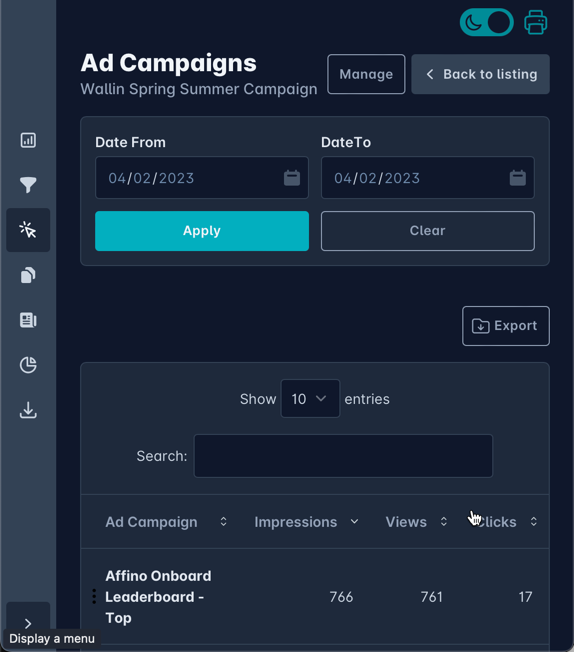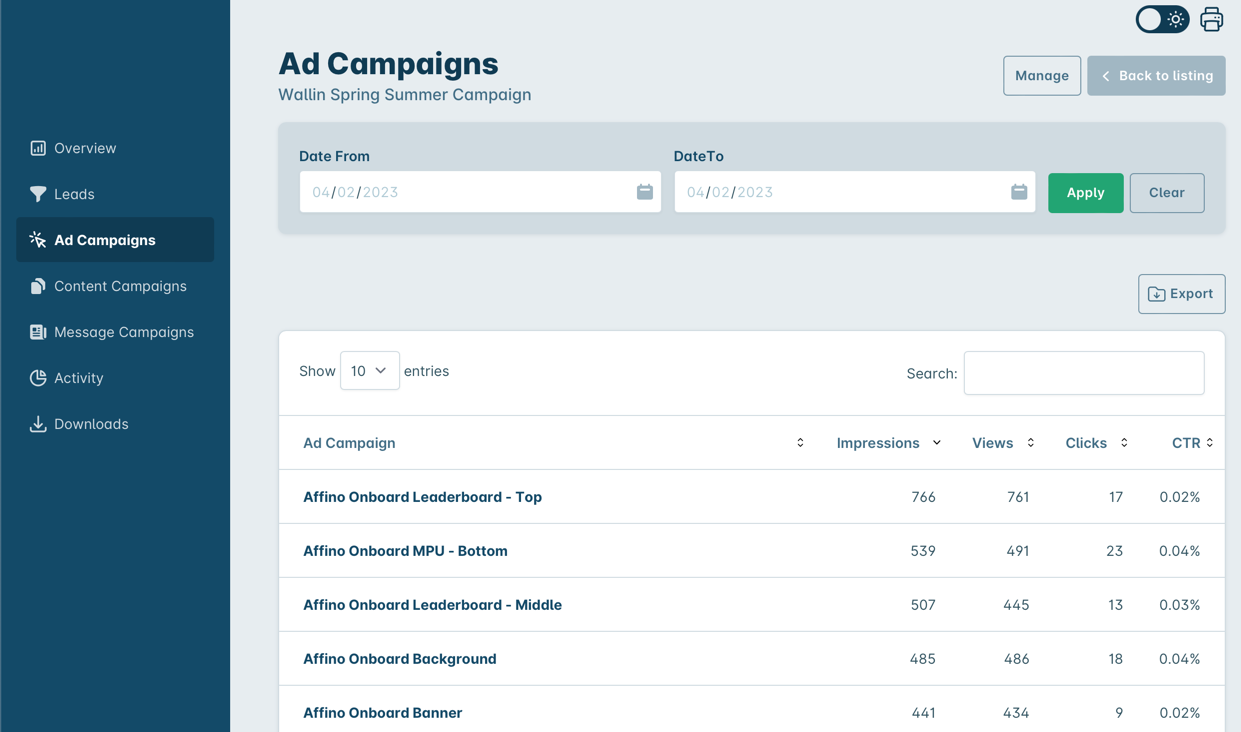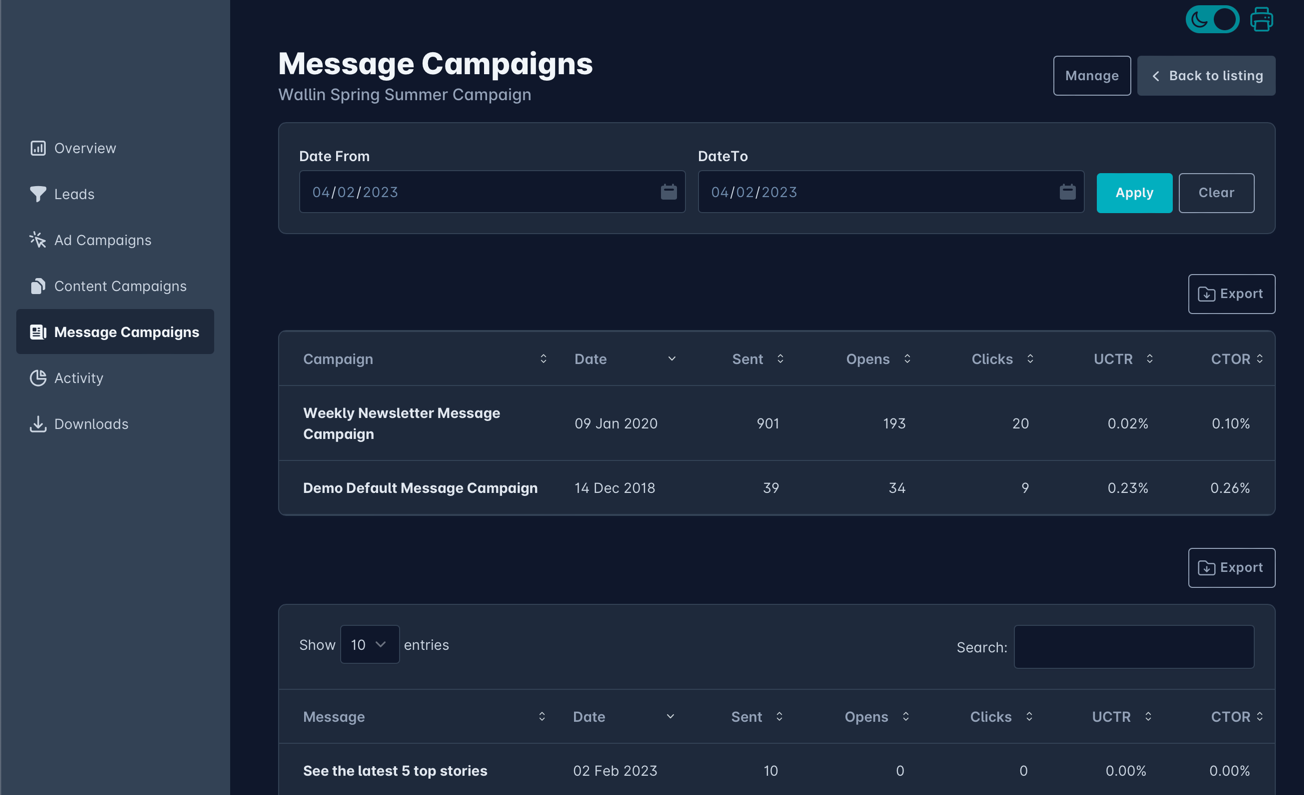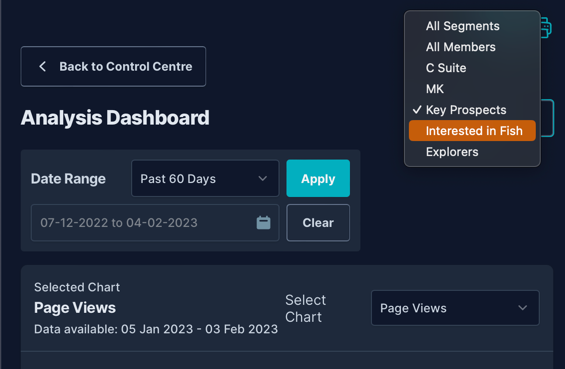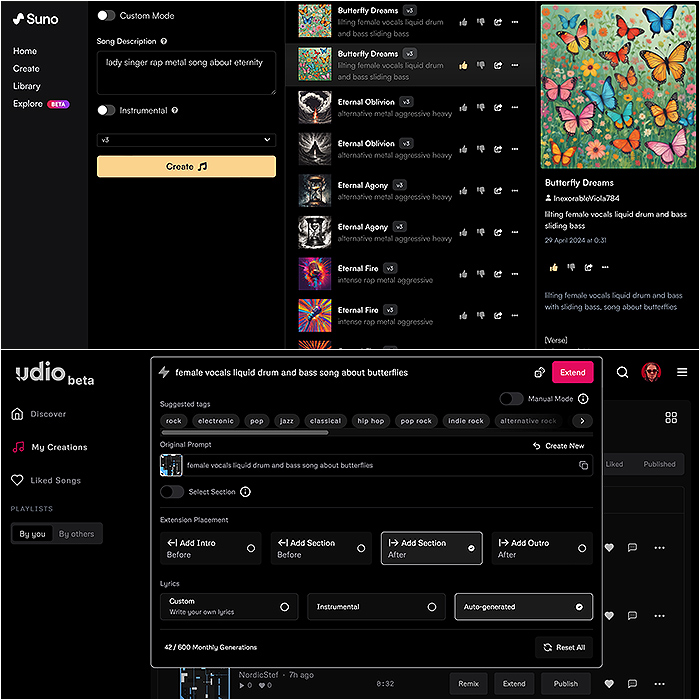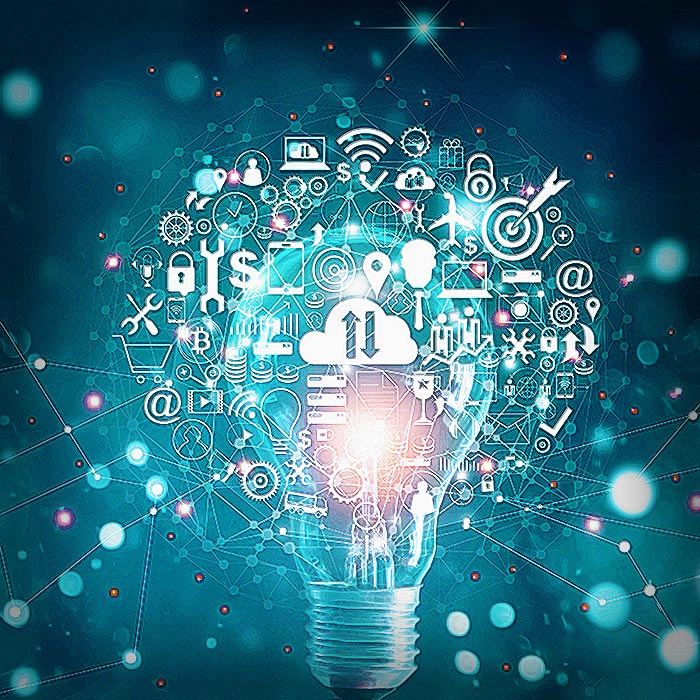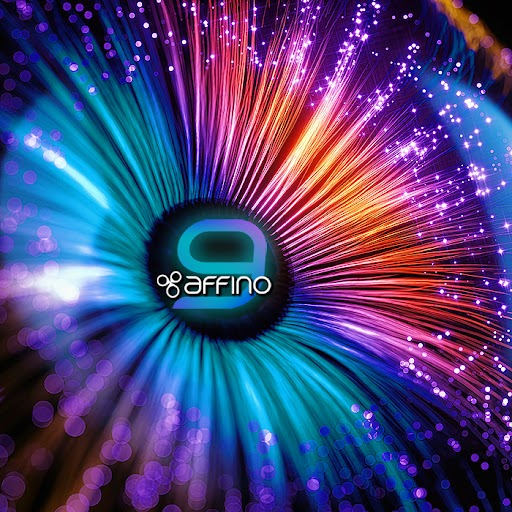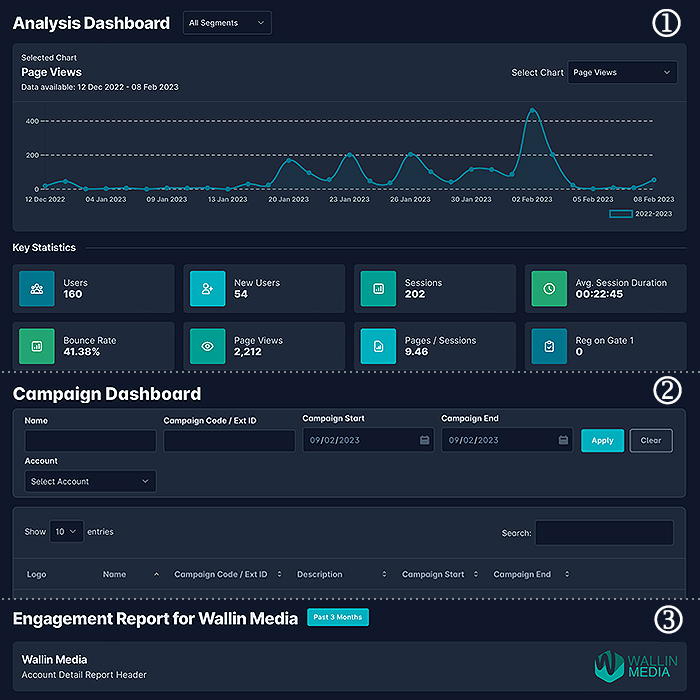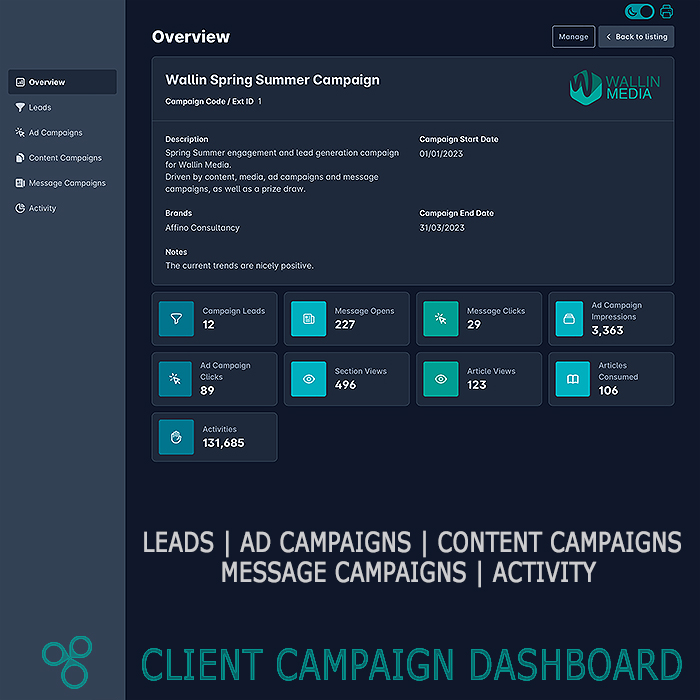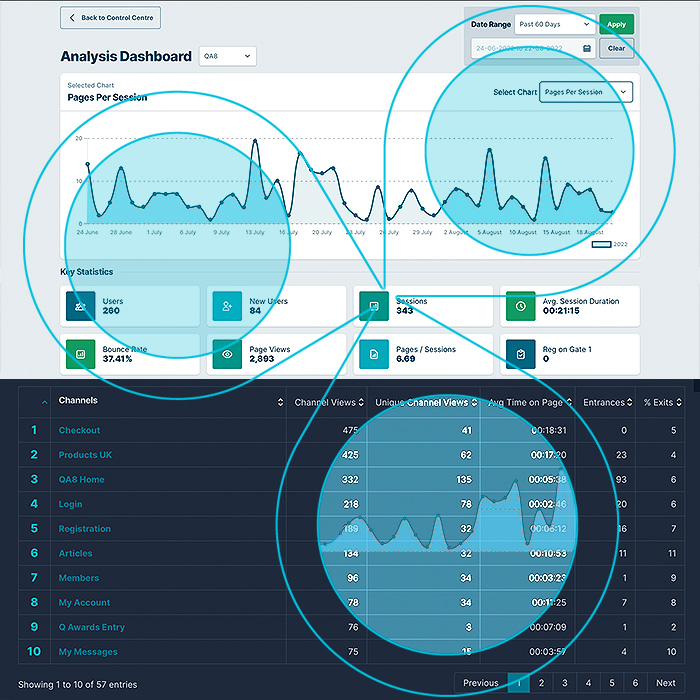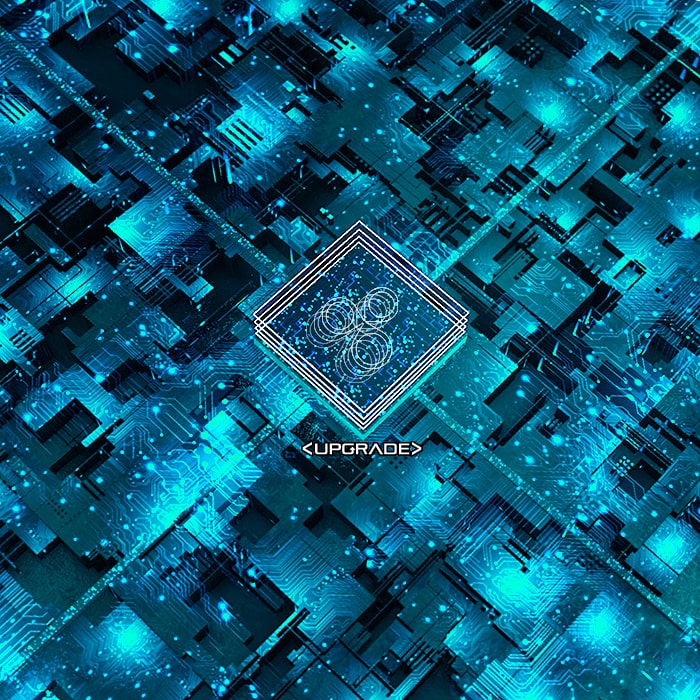Affino 8.0.33 - the Marketing Services Automation Update Visual Guide
content managementdashboardsDataFeaturedinsightMarketing ServicesUnified Business Platform+-
Sharelines
Affino's SaaS 8.0.33 Release is a marketing services game changer - a visual guide
Affino transforms marketing services automation - new Client Campaigns dashboards, audience segmentation, and self service publishing- visual guide
Affino introduces next generation managed user-generated content business models for media companies
Affino’s Marketing Services Automation Update is a breakthrough in a host of areas, primarily around marketing services but also in dozens of other ways ranging from performance and security through to one to one instant chat.
Below are some of the key highlight screenshots.
Client Campaigns - Campaign Listing
Simply create a Client Campaign channel (no Skin required), and start creating your client campaigns. Campaign Managers can see all the campaigns (except those which have an extra layer of security lockdown) and selected end users get to see their campaigns.
Client Campaign Dashboard
Each campaign has a dashboard for all the components of their campaign. These can be as simple as one Ad Creative, or as advanced as incorporating ads, content, messages, activities and lead generation. Only the Key Stats, navigation tabs and relevant downloads are presented for each campaign, keeping them tightly focused.
Campaign Dashboard Mobile View
The Client Campaign looks great on all devices, as well as in in light and dark modes.
Client Campaign - Ad Dashboard
Client Ad Campaigns present the key data in an easily downloadable format. When the export is run the user gets an email once the export is ready and is able to download it from the Download tab on the campaign.
Client Campaign - Message Campaign Dashboard
Clients have rapid access to the engagement on their message campaigns, including key campaign engagement and conversion stats. Simply select a message campaign and Affino auto-populates all the creatives and their associated stats as well.
Analysis Dashboard - Segments
The single most requested feature with the introduction of the Analysis Dashboard has been for segmentation. This release sees the introduction of advanced segmentation by a number of key criteria: Member Types, Security Groups, Interests (Topics) and Contact Lists. All dashboard indicators reflect the exact segment you're focused on for a powerful deep-dive on your audience engagement.
Analysis Dashboard - Segment Filters
Once you set up each segment, the initial data is populated over a 24 hour period. Affino can populate the segment data going back thirty days right from the outset, so you have quick access to the in-depth behaviour of your audience segments. It is why we recommend you always set aside two segments (out of the ten available for each zone) for these rapid audience drill-downs.
Self Service Workflow
We completely reimagined and rebuilt the client-side self service publishing interface. It is now far more scalable, with its own dedicated personalised content searches, client facing editorial workflows, and more advanced control over exactly what your community is posting.
Self Service Workflow - Moderation Inbox
The self service editorial inbox is fully integrated with the regular publishing moderation inbox, so will fit seamlessly into existing editorial processes.
Two Factor Authentication Profile
Affino has added two factor authentication supporting both email and SMS confirmation when logging in to sites, for that extra level of security.
Two Factor Authentication
The user experience is simple and effective, with validation required for each browser.
Mobile Verification
Affino supports a dedicated authentication mobile phone number dialogue, which is distinct from the contact mobile phone number capture, meaning that these numbers are purely available for authentication.
One to One Chat
My Messages evolves from an email-like interface to instant messenger style interface with email notification alerts.